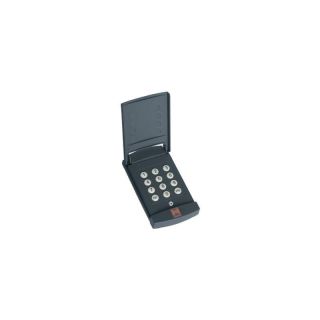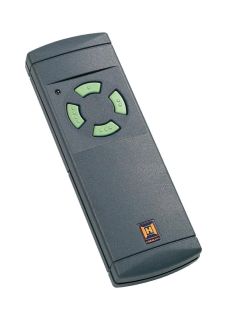The Hormann HSM4 remote is a four button mini transmitter used to operate Hormann garage door openers. The HSM4 remote operates at 315 mhz and sends a new signal each time. This gives you superior range and makes it nearly impossible to duplicate your code. The Hormann HSM4 is a high quality remote that is engineered and manufacturered in Germany.
Compatible with Hormann SilentDrive SD5500, SilentDrive SD7500, SilentDrive SD8500 and HE1 receiver.
Includes:
Four button mini remote
Visor clip
12V A23 battery
Instructions
Dimensions: 2 3/8" X 1 1/2" X 1/2"
Specifications:
Model: HSM4-315
Item: D437337
UPC: 4042533350364
FCC ID: PZI-315HSHE
IC: 4205A-315HSHE
The Hormann HSM4 will work if you use any of the following radio controls:
Hormann: HS1, HS4 and FCT3B
Warranty: one year
Programming a HSM4 remote (channel 1)
1. Briefly press and release the “P” button (programming button) on the opener once – the LED starts to flash slowly.
2. Press the button you wish to use on the hand transmitter for at least 1 second.
Note: The distance between the transmitter and the radio receiver should be at least 3 ft.
3. Once the programming has been completed, the LED on the opener starts flashing rapidly.
4. Release the button on the hand transmitter. Once the flashing stops, the integrated radio receiver is ready for operation. Test the function.
Note: If programming is not carried out within 20 seconds of pressing the “P” button, the LED on the opener will stop flashing.
Programming a HSM4 remote to control the opener's light (channel 2)
1. Press and release the “P” button (programming button) on the opener twice – the LED starts to flash (double flash).
2. Press the button you wish to use on the hand transmitter for at least 1 second.
Note: The distance between the transmitter and the radio receiver should be at least 3 ft.
3. Once the programming has been completed, the LED on the opener starts flashing rapidly.
4. Release the button on the hand transmitter. Once the flashing stops, the integrated radio receiver is ready for operation. Test the function.
Note: If programming is not carried out within 20 seconds of pressing the “P” button, the LED on the opener will stop flashing.
Deleting radio codes
You cannot delete individual radio codes. If you have to delete a radio code you will have to delete all codes.
Press and hold the “P” button. The LED starts flashing slowly. Continue to hold the button until the LED flashes rapidly and then stops flashing and an audible signal sounds. All radio codes are now deleted.
Note: If you release the “P” button before the audible signal sounds, the deleting procedure will be interrupted.